Quick File Transfer
qft
Purpose
Note! This is a work in progress and is in no means production ready
Transfer files as quickly, safely, and painlessly as possible on a local network.
This readme is also available as a book.
qft optimizes for a scenario where embedded systems regularly transfer large files across a local network, such as a continuous integration pipeline where firmware (e.g. Rauc) can take significant time to transfer with tools such as rsync, scp, or netcat (FYI: Don’t rauc upgrade this way, instead use delta or adaptive upgrades).
To accomplish this, qft acts as a server/client that transfers data over TCP. It is very similar to how netcat can be used to transfer files, but qft focuses solely on transferring files, and comes with a variety of customization options such as compression/decompression, memory mapping, preallocation options and more. TCP is chosen for reliable data transfer, and no authentication or encryption is layered on top to reduce the overhead, addressing remote targets by mDNS is also supported.
If you are worried about a man-in-the-middle, you can simply check your data on the receiving end before continuing. There should be no additional security concerns (if you disagree, please create an issue highlighting the concern).
Features
- Send files via TCP by specifying either IP or hostname (includes mDNS/DNS-SD)
- Evaluate supported compression formats on your input data
- Discover, resolve, and/or register mDNS/DNS-SD services
- SCP like transfers
qft ssh FILES... <user>@<host>:<path>. Where auth occurs via SSH but transfer is bare bone TCP. - Shell completions for
bash,elvish,fish,powershell, andzsh.
All features are enabled by default, to disable features see the installing section.
Usage
$ qft -h
Usage: qft [OPTIONS] [COMMAND]
Commands:
listen Run in Listen (server) mode
send Run in Send (client) mode
mdns Use mDNS utilities
evaluate-compression Evaluate which compression works best for file content
get-free-port Get a free port from the host OS. Optionally specify on which IP or a port range to scan for a free port
ssh SCP-like - Send to a target that might not have qft actively listening, authenticating over SSH and transferring over TCP
help Print this message or the help of the given subcommand(s)
Options:
-v, --verbose... Pass many times for more log output
-q, --quiet Silence all log output, this will lead to better performance [env: QFT_QUIET=]
--color=<WHEN> [default: auto] [possible values: auto, always, never]
--completions <SHELL> Generate completion scripts for the specified shell. Note: The completion script is printed to stdout [possible values: bash, elvish, fish, powershell, zsh]
-h, --help Print help (see more with '--help')
-V, --version Print version
Examples
File transfer
In a CI script using key based SSH auth, it looks very similar to SCP.
Both hosts need qft installed!
Host #1
qft ssh file.data foo@bar.local:/tmp/
CI script with no SSH auth
Something like a Raspberry Pi could orchestrate the testing of an embedded system, and might use a script like this to transfer a firmware upgrade bundle.
#!/usr/bin/env bash
set -eu
REMOTE_HOSTNAME="foo.local."
FIRMWARE="fw.raucb"
qft ssh ${FIRMWARE} root@${REMOTE_HOSTNAME}:/
ssh root@${REMOTE_HOSTNAME} -t "rauc install /${FIRMWARE}"
...
It is also possible to ad-hoc register a service with qft mdns register AND run the qft listen side-by-side and then send to the listening process by addressing the registered hostname from a remote host.
Evaluate compression
Evaluate which compression works best for file content
Usage: qft evaluate-compression [OPTIONS] --input-file <INPUT_FILE>
Options:
Evaluate which compression works best for file content
Usage: qft evaluate-compression [OPTIONS] --input-file <INPUT_FILE>
Options:
-i, --input-file <INPUT_FILE>
--omit [<OMIT>...] List of compression formats to omit from evaluation [possible values: bzip2, gzip, lz4, xz]
--omit-levels [<OMIT_LEVELS>...] List of compression levels to omit from evaluation
-j, --threads <jobs> The number of threads to use to evaluate compression (1 = sequential), the default is calculated from the available CPUs on the host [default: 14]
-v, --verbose... Pass many times for more log output
-q, --quiet Silence all log output, this will lead to better performance [env: QFT_QUIET=]
--color=<WHEN> [default: auto] [possible values: auto, always, never]
-h, --help Print help (see more with '--help') Print help (see more with '--help')
Demo
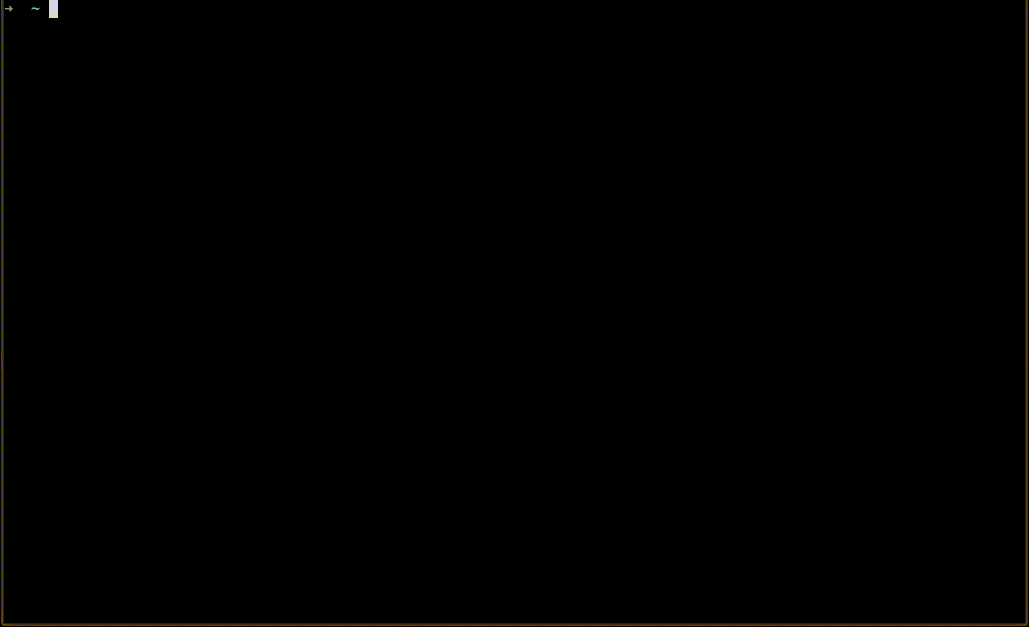
Example with output
Evaluate compression of Cargo.lock. Omit gzip and most compression levels to make this example brief.
qft evaluate-compression --input-file Cargo.lock --omit gzip --omit-levels 0 2 3 4 5 6 7 8
╭────────────────────┬───────────────────┬───────────────────────┬─────────────────────────╮
│ ┆ Best Ratio ┆ Best Compression Time ┆ Best Decompression Time │
╞════════════════════╪═══════════════════╪═══════════════════════╪═════════════════════════╡
│ Format ┆ Bzip2 ┆ Lz4 ┆ Lz4 │
├╌╌╌╌╌╌╌╌╌╌╌╌╌╌╌╌╌╌╌╌┼╌╌╌╌╌╌╌╌╌╌╌╌╌╌╌╌╌╌╌┼╌╌╌╌╌╌╌╌╌╌╌╌╌╌╌╌╌╌╌╌╌╌╌┼╌╌╌╌╌╌╌╌╌╌╌╌╌╌╌╌╌╌╌╌╌╌╌╌╌┤
│ Compression level ┆ 1 ┆ - ┆ - │
├╌╌╌╌╌╌╌╌╌╌╌╌╌╌╌╌╌╌╌╌┼╌╌╌╌╌╌╌╌╌╌╌╌╌╌╌╌╌╌╌┼╌╌╌╌╌╌╌╌╌╌╌╌╌╌╌╌╌╌╌╌╌╌╌┼╌╌╌╌╌╌╌╌╌╌╌╌╌╌╌╌╌╌╌╌╌╌╌╌╌┤
│ Compression Ratio ┆ 4.56:1 ┆ 2.42:1 ┆ 2.42:1 │
├╌╌╌╌╌╌╌╌╌╌╌╌╌╌╌╌╌╌╌╌┼╌╌╌╌╌╌╌╌╌╌╌╌╌╌╌╌╌╌╌┼╌╌╌╌╌╌╌╌╌╌╌╌╌╌╌╌╌╌╌╌╌╌╌┼╌╌╌╌╌╌╌╌╌╌╌╌╌╌╌╌╌╌╌╌╌╌╌╌╌┤
│ Encode/decode time ┆ 2.36ms/686.34µs ┆ 83.29µs/32.53µs ┆ 83.29µs/32.53µs │
├╌╌╌╌╌╌╌╌╌╌╌╌╌╌╌╌╌╌╌╌┼╌╌╌╌╌╌╌╌╌╌╌╌╌╌╌╌╌╌╌┼╌╌╌╌╌╌╌╌╌╌╌╌╌╌╌╌╌╌╌╌╌╌╌┼╌╌╌╌╌╌╌╌╌╌╌╌╌╌╌╌╌╌╌╌╌╌╌╌╌┤
│ Compressed Size ┆ 7.36 KiB [7533 B] ┆ 13.83 KiB [14163 B] ┆ 13.83 KiB [14163 B] │
├╌╌╌╌╌╌╌╌╌╌╌╌╌╌╌╌╌╌╌╌┼╌╌╌╌╌╌╌╌╌╌╌╌╌╌╌╌╌╌╌┼╌╌╌╌╌╌╌╌╌╌╌╌╌╌╌╌╌╌╌╌╌╌╌┼╌╌╌╌╌╌╌╌╌╌╌╌╌╌╌╌╌╌╌╌╌╌╌╌╌┤
│ % of Original ┆ 21.94% ┆ 41.25% ┆ 41.25% │
╰────────────────────┴───────────────────┴───────────────────────┴─────────────────────────╯
==> Short summary
Best Compression Ratio: Bzip2[1] Compression/Decompression: 2.36ms/ 686.34µs 4.56:1 (21.94% of original)
Best Compression Time: Lz4 Compression/Decompression: 83.29µs/ 32.53µs 2.42:1 (41.25% of original)
Best Decompression Time: Lz4 Compression/Decompression: 83.29µs/ 32.53µs 2.42:1 (41.25% of original)
mDNS utilities
The purpose of the built-in mDNS/DNS-SD utilities are solely for easy network setup/testing/debugging, therefor they are generally more verbose and have much slower (but more complete) defaults than e.g. avahi does.
Discover services
qft mdns discover --service-label googlecast --service-protocol tcp
Example Output
INFO Browsing for _googlecast._tcp.local.
INFO Resolved a new service: SERVICE_NAME._googlecast._tcp.local.
INFO Discovered 1 service!
Hostname: SERVICE_NAME.local.
Type Name: _googlecast._tcp.local.
Full Name: SERVICE_NAME._googlecast._tcp.local.
IP(s): fe80::d912:463a:8c88:deca
192.168.121.21
Resolve mDNS hostname
Resolves hostname IP(s), all of the following forms are valid.
qft mdns resolve foo
qft mdns resolve foo.local
qft mdns resolve foo.local.
Example output
INFO Resolving address for foo.local.
Hostname: foo.local.
IP(s): fe80::d912:463a:8c88:deca
192.168.121.21
Register mDNS service (for testing or transferring by addressing the registered hostname)
qft mdns register --hostname foo-name --service-label bar-label --service-protocol tcp --keep-alive-ms 123456
INFO Registering:
Hostname: foo-name.local.
Type: _bar-label._tcp.local.
Full Name: test_inst._bar-label._tcp.local.
INFO Keeping alive for: 123.456s
You can the find it using the qft mdns subcommands or e.g. with avahi:
avahi-resolve --name foo-name.local
# foo-name.local 172.17.0.1
But that only outputs the first received address. Using qft mdns resolve will output all the associated IPs. If you need speed use the --short-circuit flag to return as soon as the first IP associated with the hostname is resolved e.g.
qft mdns resolve foo-name[.local.] --short-circuit
Supported compression formats
- bzip2
- gzip
- lz4
- xz
Installing
Build from source (preferred if you have the Rust toolchain installed).
cargo install quick-file-transfer
Prebuilt binaries
curl --proto '=https' --tlsv1.2 -sSf https://crambl.github.io/quick-file-transfer/install.sh | bash -s -- --to <DEST>
Removing features
There’s currently 3 features:
- mdns
- ssh
- evaluate-compression
To install from source and disable them all, run:
cargo install quick-file-transfer --no-default-features
To enable the ssh and mdns features run:
cargo install quick-file-transfer --no-default-features --features ssh,mdns
Comparison/Benchmarks
Benchmarks are done with hyperfine default settings.
Using a 7.2 MiB JSON-file (not prettified) I had nearby with real data.
Targeting a Raspberry Pi Zero W that is connected with ethernet to a gigabit network.
netcat-like mode
The RPI-0W was running qft listen -p <PORT> --output 7mb.json and nc -l <PORT> > 7mb.json on repeat for the duration of the benchmark.
| Command | Mean [ms] | Min [ms] | Max [ms] | Relative |
|---|---|---|---|---|
qft send ip <IP> -p <PORT> -f 7mb.json | 895 ± 52 | 766 | 935 | 1.31 ± 0.11 |
qft send ip <IP> -p <PORT> -f 7mb.json lz4 | 486 ± 60 | 404 | 584 | 1.03 ± 0.09 |
qft send ip <IP> -p <PORT> -f 7mb.json gzip | 444 ± 120 | 325 | 685 | 1.00 |
nc -N <IP> <PORT> < 7mb.json | 1049 ± 8 | 1036 | 1056 | 1.42 ± 0.12 |
scp-like mode
| Command | Mean [ms] | Min [ms] | Max [ms] | Relative |
|---|---|---|---|---|
qft ssh 7mb.json <user>@<IP>:~/7mb.json | 2.295 ± 0.131 | 2.108 | 2.399 | 1.14 ± 0.10 |
qft ssh 7mb.json <user>@<IP>:~/7mb.json lz4 | 2.004 ± 0.122 | 1.797 | 2.194 | 1.00 |
qft ssh 7mb.json <user>@<IP>:~/7mb.json gzip 4 | 2.026 ± 0.120 | 1.847 | 2.122 | 1.01 ± 0.09 |
scp 7mb.json <user>@<IP>:~/7mb.json | 2.448 ± 0.039 | 2.404 | 2.532 | 1.22 ± 0.08 |

